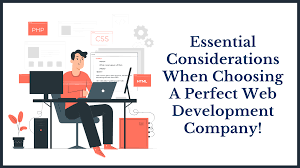What Are the Best Ways to Organize Computer Files?

Are your computer files disorganized and causing you cognitive strain? If so, you need to learn a few tips on how to organize.
Digital management is a specialty that a lot of people aren’t familiar with or make a priority. However, a little bit of attention can make maintaining and organizing your computer files a snap.
See below for some essential tips on how to improve your computer organization once and for all.
Table of Contents
Create a Systematic File Naming Strategy
Creating a systematic file naming strategy will save a lot of time organizing files and make it much easier to find stuff when needed.
A good approach is to give the file a descriptive name, including keywords, to identify it easily. It is also important to include date information and dynamic data. It can be version numbers, language, or size whenever appropriate.
Create a hierarchical file structure, so it’s easy to browse through previous versions. Create checklists or labeling systems that indicate relevant documents, ensuring they are coded consistently.
Utilize Folders and Subfolders to Organize Files
Creating folders helps to keep files organized and easily accessible when needed. It is important to give each folder a clear, descriptive name so it can be located quickly. Subfolders further help to break down categories of similar files and store them in one place.
Set up folders for each type of document. Group them into images, documents, spreadsheets, and anything that needs to be saved. Subfolders for each type of file allow one to access the particular file needed and quickly avoid computer clutter.
Remember to back up your files regularly. This way, a folder structure can be restored if a computer malfunction occurs.
Use Color-Coding as an Organizational Tool
Color coding is an effective organizational tool. It allows users to identify and locate their documents quickly. By assigning each type of file a specific color, users can organize their files into distinct categories that can be easily found.
This approach also allows users to identify potential errors quickly. It can prevent duplicate files by running visual recognition. Users can aesthetically organize their workflows and personalize their desktops for an eye-catching look.
Take Advantage of Cloud Services to Back-up Your Files
Consider using a cloud service to back up your files. This ensures that your data is safe and secure if something happens to your computer. Cloud computing makes sharing files with others simpler, enabling users to collaborate in real-time. It also provides access from any location and increases the accessibility of your files.
Integrate Automated File Management to Streamline the Process
It’s important to consider automating different methods. It can be filing, searching, and sharing documents. When these methods are automated, users can ensure that folders and documents are appropriately labeled and filed to reduce confusion.
Automation also provides an organized and secure way to access crucial files promptly. Automated file management platforms for electronic files and emails can hold several benefits. This helpful article can help you get started and enable a secure, organized, and efficient work environment.
Learn Systematic Approaches to Organizing Computer Files Today
As technology continues to improve, it is important to stay up to date on the best ways to organize your computer files to maximize efficiency.
Create a structured and clear naming system. Use the file management tools available on your computer, and review your file system regularly to make updates. Get started organizing your files today and experience increased productivity and improved workflow!
Looking for more helpful tips and tricks? Check out our blog for more!